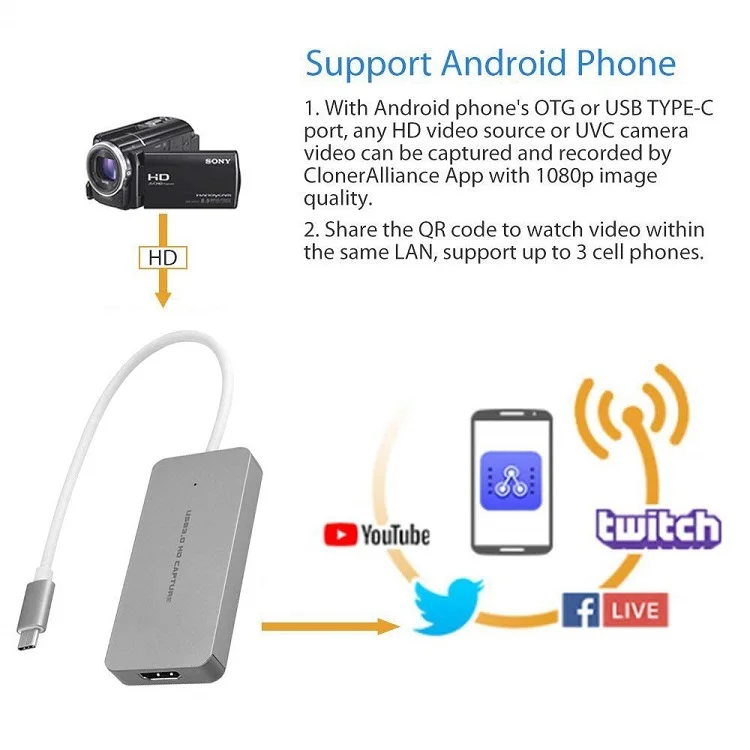With ezcap265C Full HD 1080 60 game capture, just plug to your PC (Windows, Mac, Linux), no need install driver, you can use any 3rd party software to capture or stream your HD game, or other HD video source.
It also can be used as a screen sharing device for internet meeting, easily sharing presenting slides, spreadsheets, documents, and video recordings into online meetings.
Features

1. USB Type-C port – To connect to computer or phone.
2. LED – Will be on when connect to computer.
3. HDMI input port – Connect video source with HDMI cable.
Work on windows
First of All
Set the audio capture sample rate :
Note: It is an important setting, otherwise will caused the bad audio quality
1), After connect the device to computer, right click on “Speaker” of your computer, choose “Recording devices”

2), Double click “FHD Capture” ----At “Advanced” choose the sample rate to “2 channel 16 bit, 48000 Hz (DVD Quality)” --Note: Most of all, set to 48000Hz will get nice sound. In case not, and the sound with noise and skip, it means your video source is 44100hz or 32000hz, then you need set here to 44100 or 32000 to make your sound without noise
Using as screen sharing for online meeting


![HDMI to USB Type-C UVC Video Capture Support iOS Android Mac Linux Win ezcap265C]()
Specifications